Bad AF7 sensor on Muse S headband (?)
Re: Bad AF7 sensor on Muse S headband (?)
I've also had numerous problems with AF7 blinking on and off continuously. Interaxon asked me to send various screenshots of the calibration in the MUSE app which tbh doesn't indicate any problem - it's in Mind-Monitor that the sensitivity to it coming and going is revealed. Having looked at the data in EEGLAB this confirms AF7 is generally a 'bad' channel through my unit. And this is a replacement unit from the original I purchased...
Re: Bad AF7 sensor on Muse S headband (?)
Did you try to unplug all power source near you (even not near you) ?
It seems that Muse S headband act like an antenna
It seems that Muse S headband act like an antenna
Re: Bad AF7 sensor on Muse S headband (?)
Don't know if this helps, but I was having the same problem with TP9 - then I put my open hand over my ear - signals became normal. I rotated my chair 180 degrees, now TP9 was normal amplitude, and TP10 showed high amp signals. Possibly picking up emf from one of the many gizmos I have in my study.
Re: Bad AF7 sensor on Muse S headband (?)
@mikalus, yes, this is exactly, the issue I'm getting too, it would be nice if James can try to add a software filter to see if it's better 
Re: Bad AF7 sensor on Muse S headband (?)
There's no software fix sorry; what you are describing is the physical sensor not making good enough contact.
To fix that you need to press it harder against the skin, or maybe clean the sensor. If you're moving about and that's fixing it, then those slight movements are enough to get the sensor to make good contact, so the sensor is probably clean, but just not quite making enough skin pressure. As such I would recommend tightening the band a little. If that's not working then head shape may be an issue and to get the pressure to push the sensor down, you might try wearing a sweat band over the Muse.
The other thing to check is that the Pogo-pins are clean and springy. Detach the Muse module from the head band and gently depress each ping in turn to check it's not stuck.
Re: Bad AF7 sensor on Muse S headband (?)
Thanks, James,
I can confirm that not moving a single inches, and plug USB power (phone charger) and the signal is not good, pressing harder didn't change anything (or maybe a little but not really visible) in this case because the headband was already tightening strong enough
So yes, a contact issue can be the root of course, but inference is a no way, for example putting my hand very close on a sensor (to make a kind of barrier) and signal is ok, this is really the interference that trigger wrong result.
The same test with Live EEG from Dreem2 headband and not interference visible, they surely have a better magnetic field, or they filter the 50Hz.
Now that I have removed electronics device, Sleep night analysis over Muse App match the one detected by the Dreem2.
I don't say that EMI is the root of the issue for all users, but it exists for sure
I can confirm that not moving a single inches, and plug USB power (phone charger) and the signal is not good, pressing harder didn't change anything (or maybe a little but not really visible) in this case because the headband was already tightening strong enough
So yes, a contact issue can be the root of course, but inference is a no way, for example putting my hand very close on a sensor (to make a kind of barrier) and signal is ok, this is really the interference that trigger wrong result.
The same test with Live EEG from Dreem2 headband and not interference visible, they surely have a better magnetic field, or they filter the 50Hz.
Now that I have removed electronics device, Sleep night analysis over Muse App match the one detected by the Dreem2.
I don't say that EMI is the root of the issue for all users, but it exists for sure
Re: Bad AF7 sensor on Muse S headband (?)
If the issue is power line noise (50/60Hz), then you'll see this quite clearly on the discrete (FFT) graph.
Re: Bad AF7 sensor on Muse S headband (?)
1- This is when I plug my alarm clock (the best one to generate interference) :
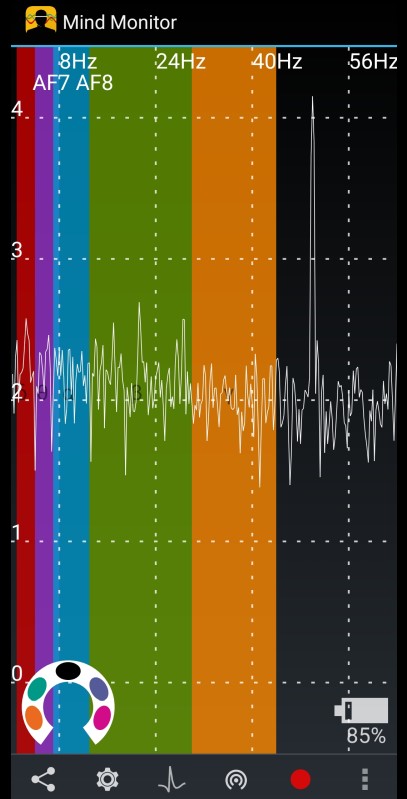
2- This in my bedroom, where it receives some signal but lower:
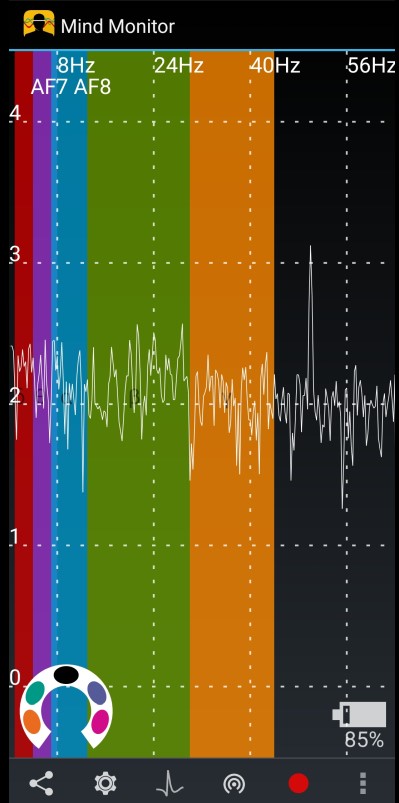
3- And the last is near alarm clock but place my hand in front of Muse S (forehead) and I didn't touch the Muse, but I'm really closed:
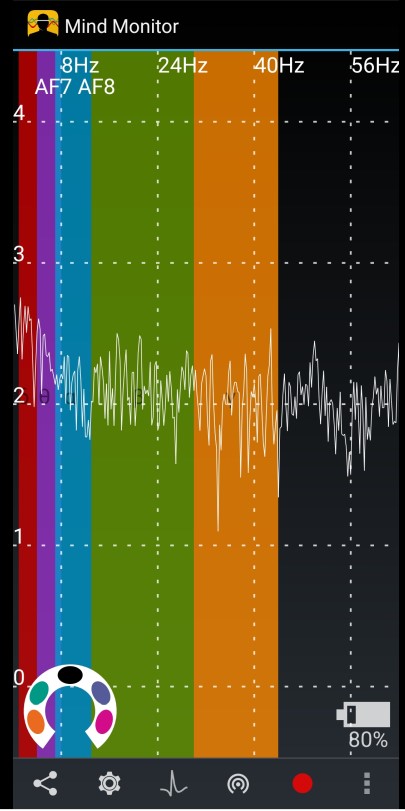
Do you think those kinds of 50/60Hz can be filtered ? (by software I mean) ?
For sure, when it was the graph like 1) sleep muse app doesn't give good result and think I was awake all the night.
With 2) is better because it detects stage sleep, of course the 3) is the best and when laying on the pillow, the graph is near 3) (in fact between 2 and 3)
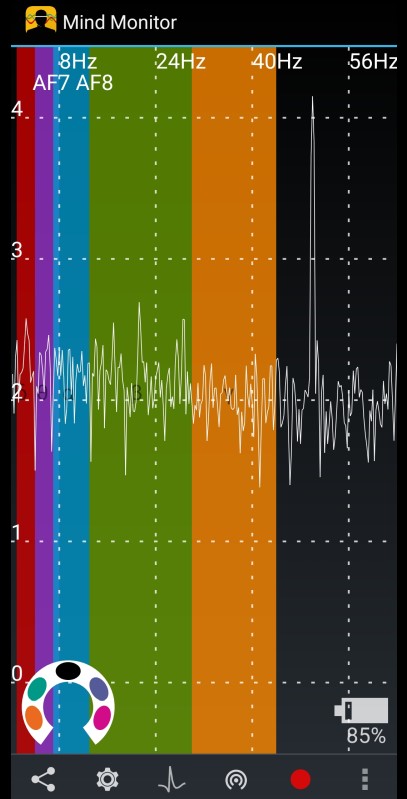
2- This in my bedroom, where it receives some signal but lower:
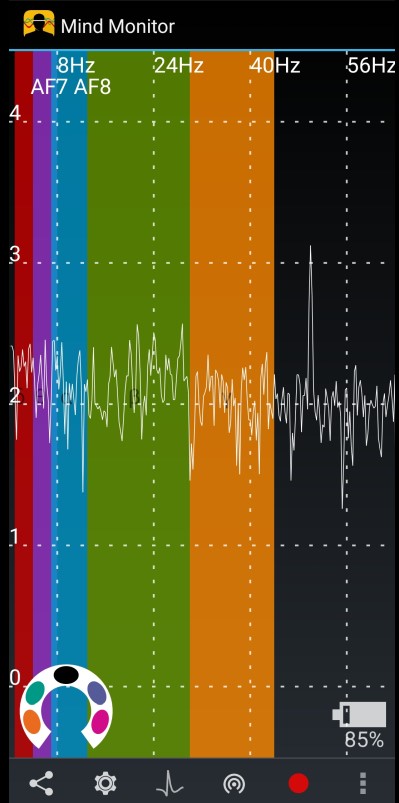
3- And the last is near alarm clock but place my hand in front of Muse S (forehead) and I didn't touch the Muse, but I'm really closed:
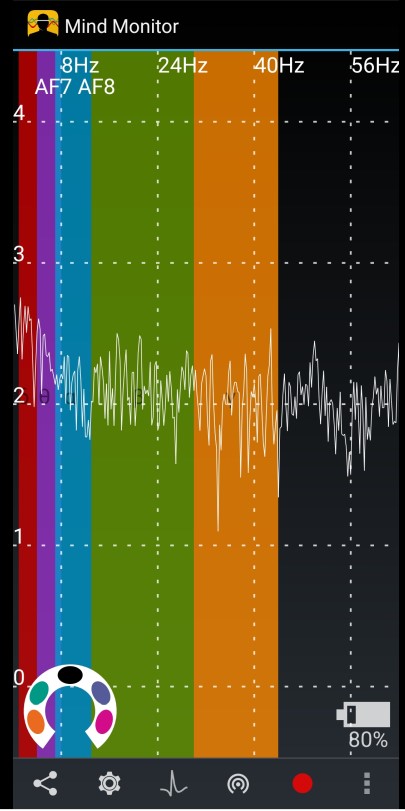
Do you think those kinds of 50/60Hz can be filtered ? (by software I mean) ?
For sure, when it was the graph like 1) sleep muse app doesn't give good result and think I was awake all the night.
With 2) is better because it detects stage sleep, of course the 3) is the best and when laying on the pillow, the graph is near 3) (in fact between 2 and 3)
Re: Bad AF7 sensor on Muse S headband (?)
That's definitely power line noise.
In Mind Monitor, there's already an option to filter this from the Brainwave results. Right near the bottom of the settings you'll see "Notch Filter", which you can set to "50Hz (EU/230Volts)" or "60Hz (US/120Volts)".
This will remove power line noise from the brainwave results, but you will still see it in the other graphs.
In Mind Monitor, there's already an option to filter this from the Brainwave results. Right near the bottom of the settings you'll see "Notch Filter", which you can set to "50Hz (EU/230Volts)" or "60Hz (US/120Volts)".
This will remove power line noise from the brainwave results, but you will still see it in the other graphs.
Re: Bad AF7 sensor on Muse S headband (?)
Thanks, James, this is good  it's surely that Dreem 2 does too
it's surely that Dreem 2 does too 
I'm not sure to following you about seeing this in other graphs ?
So, Muse dev should integrate this in the Muse app because, it's clearly this difference that make the 'Sleep stage session' working on my side
I'm not sure to following you about seeing this in other graphs ?
So, Muse dev should integrate this in the Muse app because, it's clearly this difference that make the 'Sleep stage session' working on my side